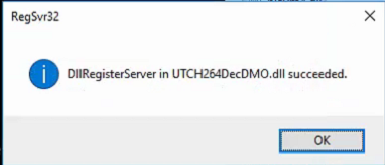Symptom
When a search is attempted from Video Viewer or Alarm Monitoring, this error is shown:
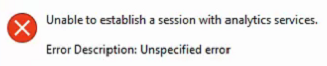
This error occurs when the camera CODEC is configured for H264. The video can be searched when the camera CODEC is set to MJPEG from Alarm Monitoring and Video Viewer.
Resolution
This error is a result of the UTCH264DecDMO.dll not being properly registered during the installation. To resolve this issue:
- Open a CMD prompt and Run as Administrator.
- Navigate to the folder that contains the UTCH264DecDMO.dll file (usually C:\Program Files (x86)\Common Files\Lenel Shared\LNVSuite Client Components\7.x).
- Add the following to the end of the path: ">regsvr32.exe UTCH264DecDMO.dll". The path should look like this: C:\Program Files (x86)\Common Files\Lenel Shared\LNVSuite Client Components\7.x>regsvr32.exe UTCH264DecDMO.dll
- Press [Enter]. You should get the message:
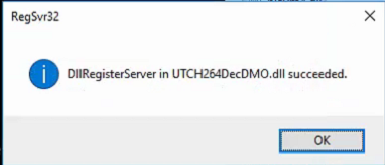
- Log out and back into the applications you are using to search video.
- If issue is still present, then register the dll file on the LNVR in question as well.
- Log out and back into the applications you are using to search video
Applies To
All Version of OnGuard